Prodigy AutoCode Talking Meter Kit
Item #: B001XQRC1A
Available offers
US$ 18.21
Price Details
Price
US$ 18.21
Shipping
US$ 0.00
Total
US$ 18.21
Order now and get it around Wednesday, July 03
Product Details
- No coding meter
- Talking Meter - English and Spanish
- Audible test results in just 6 seconds
- Memory - Stores up to 450 tests
- Alternative site testing includes fingertip, forearm, or palm*
| Product Dimensions | 1.75 x 1 x 3.88 inches (4.4 x 2.5 x 9.9 cm); 8.75 Ounces (248.06 grams) |
| Item model number | English & Spanish Talking |
| Manufacturer | DDI |
| Is Discontinued By Manufacturer | No |
Product Description
| Overview |
Easy to use No Coding required .Speaks in 5 Languages: English Spanish French Arabic and another language of your choice Talking voice can be turned off for privacy. Approved for Alternate Site Testing (AST).Hear and see accurate results in just 6 seconds. Standard USB port to easily download test results or upload your preferred language. Excellent for the low vision or any diabetic patient who wants to hear their test results.Talks the user through the testing steps making it easy to use while providing safe accurate test results every time. NO Supplies are included in this Sale, Strips, Lancet Device, Lancets, Control solution are sold Separately |
Customer Questions & Answers
-
Question: why does picture show everything but reading further it does not come with anything but the meter??
Answer: The meter comes by itself, you have to purchase the test strips and lancets at a pharmacy, your insurance should cover it, but if not you have to purchase them on your own. -
Question: Does this work with their software? Usb connectible?
Answer: You can Download the free software from manufacturer's website to store and track results on your computer (This requires a mini-USB cable, which is not included.) -
Question: Which size of battery using for this meter?
Answer: 2 Triple A batteries also known as AAA. Buy a copper brand, they last longer. -
Question: Can one access memory with the Prodigy AutoCode Talking Meter? (ASIN: B001XQRC1A UPC: 384840518902)
Answer: Mark, in the Prodigy Owners Manual that came in the box with your meter there are instructions for three different meters. The manuel is coded with colors on the outside edge of the page. If your meter is the AutoCode, in the green section on page 33 and 34 are the instructions for useing the Meter Memory. On this model there is only one button. Press and hold to turn on, press again for 14 day average, press again for 28 day average, press the third time to review the first of the total 450 test results that your meter can store. Press and wait a second for each test memory individualy on screen. It will show date and time. When you access the the averages at the beginning it will show how many tests you did in the 7 day period in the top left hand corner and at the right the average day period like 7days or 14 days. -
Question: I have prior prodigy voice meter and my wife has new but the "import data" software from mfr doesn't work ="class not registered" . no mfr fix. help?
Answer: I'm sorry I can't help you regarding the transfer of information. There is also s mini USB jack on the back of the unit to download any firmware update from the internet. The type of mini USB cable can be a problem. My unit has been working fine for years. JJK -
Question: can i use my same prodigy no coding strips in this machine?
Answer: Y -
Question: Is it possible to disable the "talking" feature ?
Answer: (assuming you haven't yet figured this out) Yes. Remove the battery cover on the back of the meter, which will expose the settings button. Press the settings button once; L-1 (language selection) should appear. Again press the settings button (not the button marked M on the front). The volume selection should now be active. Repeatedly press the front button marked M until the volume level is set to 0 (3, 2, 1, 0 are the choices), which will mute the meter.
Customer Ratings
- 5 Star
87.5%
- 4 Star
12.5%
- 3 Star
0%
- 2 Star
0%
- 1 Star
0%
Important information
- Limitations: For products shipped internationally, please note that any manufacturer warranty may not be valid; manufacturer service options may not be available; product manuals, instructions, and safety warnings may not be in destination country languages; the products (and accompanying materials) may not be designed in accordance with destination country standards, specifications, and labeling requirements; and the products may not conform to destination country voltage and other electrical standards (requiring use of an adapter or converter if appropriate). The recipient is responsible for assuring that the product can be lawfully imported to the destination country. When ordering from Avax Mall or its affiliates, the recipient is the importer of record and must comply with all laws and regulations of the destination country.






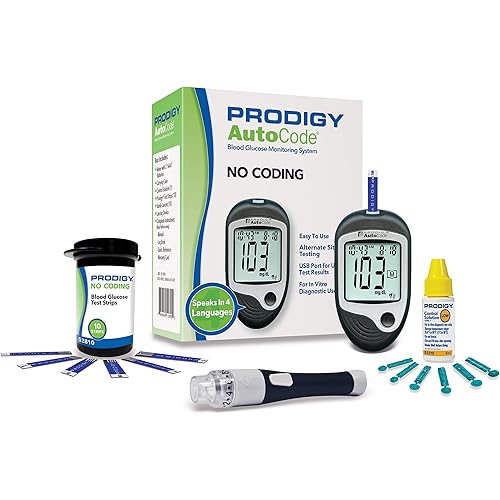
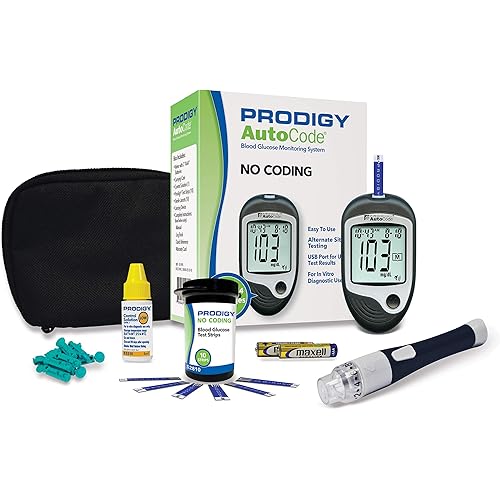





Prodigy AutoCode Talking Meter Kit reviews by customers